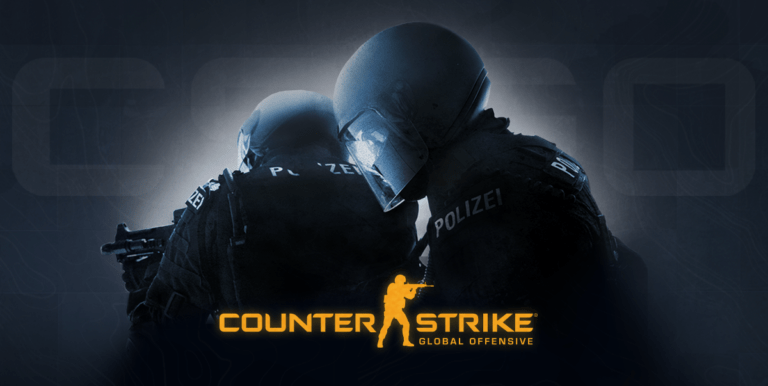Counter-Strike: Global Offensive (CS:GO) is one of the most popular first-person shooters in the world, and for good reason. It’s a fast-paced, competitive game with a high skill ceiling. But what if you can’t see CSGO in your Steam library? Is it still possible to play?
The answer is yes, but there are some limitations. In this article, we’ll show you how to play CSGO in 2026, even after the release of CS2 and if it’s not in your Steam library.
Table of Contents
How to Install CS:GO
To install CS:GO, you’ll need to download the CSGO legacy files. To do this, follow these steps:
- Open Steam and go to your library.
- Right-click on Counter-Strike 2 and select Properties.
- Click on the Betas tab.
- In the Beta participation drop-down menu, select csgo_legacy.
- Click Close.
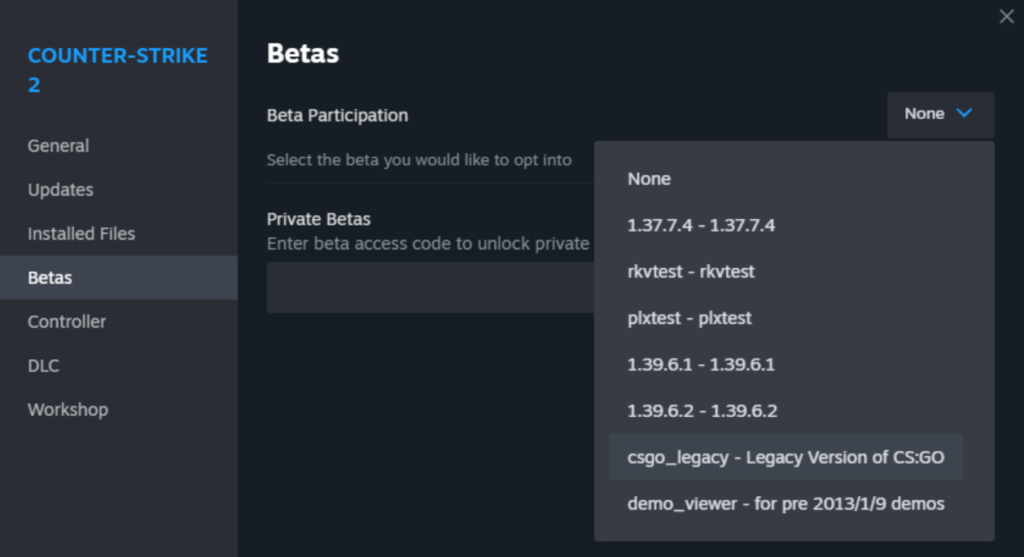
Steam will now download the legacy CSGO files. Once the download is complete, you can launch CS:GO by clicking the Play button on your CS2 and selecting the CS:GO Legacy in the launch options.
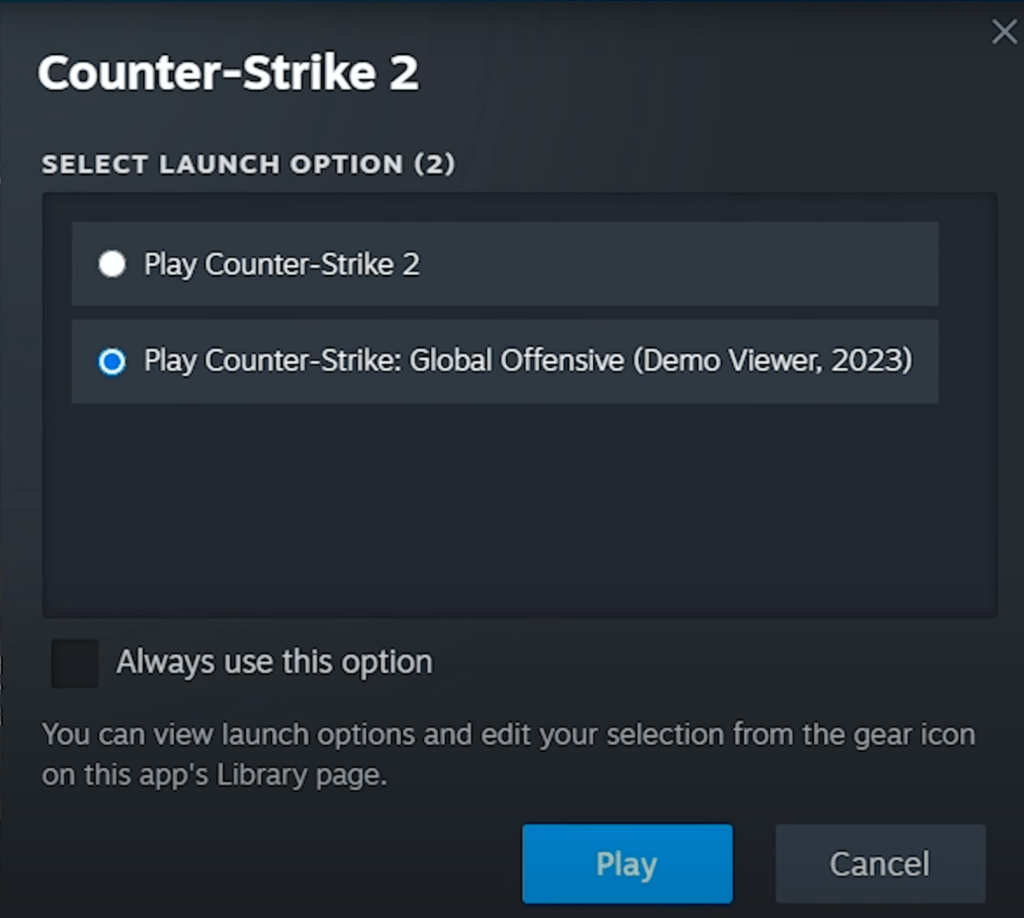
Limitations of Playing CS:GO Legacy version
While playing CS:GO legacy is a good way to get your CS:GO fix, there are some limitations to be aware of:
- You cannot play online matchmaking.
- Your inventory may not be displayed correctly.
- Some items may not work correctly.
- The game may be glitchy at times.
What you can however, is play on community servers, offline with bots, open cases and capsules, and watch demos of your past matches.
Conclusion
After over 11 years of service, Valve has released the official successor to their legendary CS:GO, Counter-Strike 2. Whether you believe the replacement of CS:GO was a good choice or not, there is not much we can do about it at this point. In the meantime, if you want to enjoy a trip down memory lane, you can do so by following the tutorial in this article! Keep in mind that after the release of CS2, CS:GO is no longer supported by Valve and this option could be taken away any second.