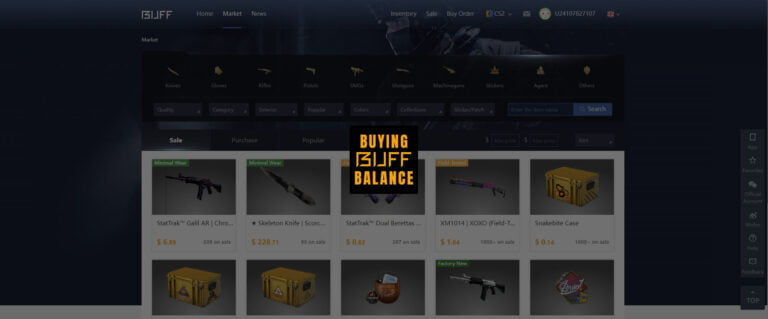Buff163 is a platform where virtual items are not just pixels but carry significant value, understanding the nuances of Buff balance becomes pivotal for anyone looking to engage effectively. Buff balance acts as the currency that fuels transactions, allowing users to buy and sell with ease and efficiency. But how does one navigate the intricacies of acquiring Buff balance? This article aims to demystify the process, presenting you with clear, streamlined methods, and insider tips to ensure your Buff transactions are not just successful but also savvy.
Method 1 – Selling Items on Buff
Engaging in the Buff marketplace is not just about purchasing but also leveraging the assets you currently possess or purchase on other CS2 marketplaces. Selling your in-game items on Buff is an effective way to acquire Buff balance, which you can later use to trade or purchase other items. This method is particularly appealing due to the platform’s vast user base and the rapid liquidity it offers.
- Buff’s seller fee – Before listing your items, it’s crucial to comprehend the financial dynamics involved. Buff imposes a nominal 2.5% seller’s fee on the transaction. This means if you sell an item worth $100, Buff deducts $2.50, crediting $97.50 to your balance.
- Getting an item to turn into Buff balance – The process starts by getting a CS2 item outside of Buff. You can either use any of your already owned skins, or buy one on third-party sites like DMarket, GamerPay or others. In case you’re buying one, you can try to make a quick profit by buying for a price lower than Buff’s. Do make sure you understand the additional fees on third-party marketplaces in order to not lose money on these trades.
- Listing your item – Once you acquire an item you want to sell for balance, you can continue by listing your item on Buff. Set a competitive price by analyzing similar items on the platform to make sure your item sells in a reasonable time and you get your balance.
- Selling quickly – One of Buff’s standout features is its quick liquidity. Items often sell rapidly due to the high traffic and the platform’s robust, active community. If immediate liquidity is your priority, consider setting your price slightly below the market rate to attract quick buyers.
- Buy orders – In case you’re having trouble selling your item normally, Buff facilitates an immediate sale option through direct buy orders. If a buyer has a standing order for an item at a specified price, you can sell directly and receive your balance instantly.
- Security and transparency – Selling on Buff is not just quick but also secure. The platform’s robust security measures ensure your transactions are safe. Moreover, the transparent fee structure and real-time balance updates make it a reliable platform for your digital trading needs.
Method 2 – Purchasing Buff Balance via AliPay QR Method
For those seeking a swift and straightforward method to purchase Buff balance, the AliPay QR method stands out as a prime choice. Renowned for its ease and speed, this method involves a direct transaction with a balance seller and doesn’t require you to buy or sell items, bypassing the need for conventional marketplace transactions. Here’s a step-by-step guide on how to use the AliPay QR method to buy Buff balance:
1. Connect with a Trusted Balance Seller
Initiate the process by reaching out to a reputable balance seller. Platforms like Twitter (X) are bustling with credible sellers and streamers like Anomaly and many others. It’s essential to ensure the seller’s trustworthiness, perhaps by reviewing their history or seeking recommendations from experienced Buff users.
2. Arrange the Transaction
Once you’ve confirmed the seller’s authenticity and established contact, discuss the amount of Buff balance you wish to purchase. Sellers usually have specific payment methods, so ensure your payment method aligns with their requirements. Some of the possible payment methods include crypto and direct bank transfer.
3. How to Use AliPay QR Code
After agreeing on the transaction details, you will be required to transfer the money over to the seller, after which they will instruct you to generate an AliPay QR code on Buff. This is a straightforward process:
- Navigate to the Buff deposit page.
- Input the agreed deposit amount.
- Select ‘AliPay’ as the payment option.
- You will be moved to a new page that will display a generated QR code.
- Screenshot the QR code and it to the balance seller. They will then use this QR code to deposit the Buff balance into your account.
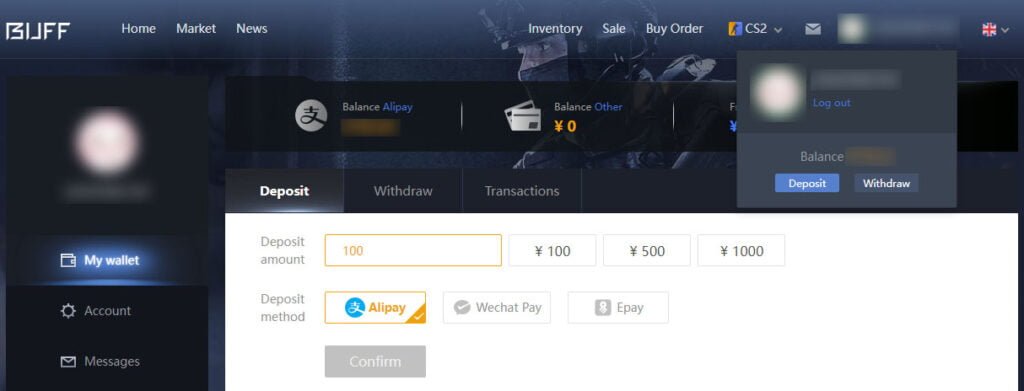
4. Enjoy Instant Deposit with No Fees
One of the biggest perks of the AliPay QR method is the absence of transaction fees, making it a cost-effective option. Moreover, the deposit is instant, meaning the Buff balance reflects in your account shortly after the transaction, allowing you to continue your Buff activities without delay.
In summary, the AliPay QR method is favored for its simplicity, speed, and cost-effectiveness. Whether you’re a seasoned trader or new to Buff, this method is a reliable way to enhance your Buff balance swiftly.
Method 3 – Purchasing Buff Balance via Item Transfer Method
While the AliPay QR method is preferred for its simplicity and no-fee structure, the Item Transfer method stands as a viable alternative, especially when AliPay QR isn’t an option. This method involves a more intricate process of item listing and transfer but remains a popular choice due to its broader accessibility. Here’s how you can navigate through the Item Transfer method:
- Choosing the Right Item – The success of this method hinges on the item you choose to list. Older souvenir skins or rare, inexpensive sticker crafts are typically suitable due to their ability to be listed at higher prices. This usually shouldn’t be a problem, but you need to make sure that you’re using an item that is capable of being listed at the desired transfer price.
- Connecting with a Reliable Balance Seller – Similar to the AliPay QR method, your journey begins by reaching out to a trusted balance seller. Sellers specializing in item transfers, like Holden or RaCSGO, have a reputation for smooth transactions. Ensure the seller’s credibility by reviewing their transaction history or seeking community feedback.
- List the item – One you’ve agreed on the transaction amount and found a suitable item, what’s left is to list the item for the balance seller to buy. As soon as the buyer purchases the item, your account will receive the desired balance.
- Waiting Period and Fee Implications – Unlike the AliPay QR method, the Item Transfer method incurs a standard 2.5% seller’s fee on Buff and involves a waiting period. In case you don’t already have an item for the transaction, you will need to acquire one, meaning it will be trade held for 7 days.
- Receiving Your Item – After receiving your balance, the seller typically also returns the item used for the transfer, but should be discussed beforehand to be certain. This can also only happen after the 7-day trade hold.
While the Item Transfer method may seem intricate compared to the AliPay QR method, it remains a trusted and widely used approach to purchasing Buff balance. It’s a testament to the diverse ways Buff accommodates its users’ needs, ensuring everyone has a method that suits their preferences and circumstances.
Best Practices, Common Terms, and Fee Breakdown
Navigating the Buff marketplace requires not just knowledge of the purchasing methods but also an understanding of the best practices, common terms, and the fee structure. This ensures a smooth transaction process and helps you make informed decisions. Here’s a comprehensive breakdown:
Best Practices for Buying Buff Balance:
- Research and Verification: Always verify the credibility of balance sellers. Platforms like Twitter, where community feedback is visible, can be valuable for this.
- Clear Communication: Ensure all transaction details are clearly discussed and agreed upon before initiating any payment.
- Secure Transactions: Use secure payment methods and follow all platform guidelines to safeguard your assets and balance.
Common Terms in Buff Balance Transactions:
- Google Rate: Refers to the current RMB to USD conversion rate as per Google. This rate is often used by sellers to determine the transaction amount.
- 1:1 Rate: Indicates a straight conversion between RMB and USD without any additional fees or ratios.
- Fees on Me/You: ‘Fees on me’ means the seller covers all transaction fees. ‘Fees on you’ indicates that the buyer is responsible for the fees.
- Split Fees: In some cases, buyers and sellers agree to split the transaction fees, sharing the cost equally.
Fee Breakdown During Transactions:
- Seller’s Fee on Buff (2.5%): This is applicable if you’re selling items on Buff to gain balance. It’s a fixed percentage deducted from the selling price.
- Transaction Fees for Balance Purchase: Be aware of any transaction fees associated with your payment method when purchasing balance directly.
Understanding these aspects of Buff transactions can significantly enhance your experience in the marketplace. It not only ensures transparency in your dealings but also equips you with the knowledge to navigate the platform efficiently, making the most of your digital assets.
Frequently Asked Questions
-
Is it safe to buy Buff balance from balance sellers on platforms like Twitter?
Yes, it’s generally safe if you deal with reputable and trusted balance sellers. Always check the seller’s transaction history, seek community feedback, and ensure clear communication throughout the transaction.
-
What should I do if my listed item on Buff isn’t selling?
If your item isn’t selling, consider adjusting the price to align with current market rates. Patience is key, as market demand can fluctuate. In case you’re in need of balance urgently, try setting your price slightly below the market rate or consider using Buff’s buy order feature.
-
How long does it take for the Buff balance to reflect in my account after using the AliPay QR method?
The Buff balance typically reflects in your account almost instantly after the balance seller completes the transaction using the AliPay QR method. This method is known for its speed and efficiency.
-
Can I use any item for the Item Transfer method?
Yes, generally any item should be suitable. Be sure to analyze the existing listings and make sure that it’s possible to list the specific item for the exact price of the balance transfer amount. In some cases of higher transfer amounts, there could be an exception – always double check.
-
Are there any additional fees I should be aware of when buying Buff balance?
When selling items on Buff, a 2.5% seller’s fee is applicable. For direct balance purchases, be aware of any transaction fees associated with your payment method. Always clarify the fee structure with the balance seller before proceeding.