
If you’re an avid CS2 player, trader or investor, you’ve likely encountered the conundrum of a cluttered inventory. Skins, graffitis, and stickers can quickly flood your in-game collection, leaving you in dire need of organization. Fortunately, Valve introduced storage units in 2020 to address this issue. In this comprehensive guide, we will delve into the intricacies of storage units and how they can elevate your CS2 inventory experience.

Table of Contents
Why Should You Consider a storage unit?
- Sorting Your Inventory One of the primary motivations for investing in a storage unit is the need for order within your CS2 inventory. As you accumulate items through hours of gameplay, trading, investing and gambling, it’s easy for your collection to become a chaotic mishmash. These storages provide an elegant solution for organizing your skins, graffitis, and stickers, resulting in a tidier and more efficient inventory management.
- Storing Your Investments For those who dabble in trading or aspire to become traders, storage units prove invaluable. They allow you to categorize your CS2 investments according to your preferences. Additionally, these units prevent your inventory from reaching its maximum capacity, a common occurrence when dealing with extensive trade activities.
Activating Your Storage
Upon purchasing a storage unit, you’ll need to activate it for use. Simply right-click on the container in your inventory and select “Start Using This Unit.” This action initiates a new screen, enabling you to choose a unique name for your storage unit. This feature is particularly useful if you own multiple units, allowing easy differentiation. Once you’ve selected and confirmed the name, your storage unit is ready for action.
What Can You Do?
Now that your storage unit is activated, you can take full advantage of its capabilities. Right-click your activated unit to reveal a range of options:
- Inspect: This option grants you access to view the contents of your container, leading you to a dedicated inventory screen displaying only the items stored within the unit.
- Retrieve Items and Deposit Items: These self-explanatory options empower you to efficiently move items into or out of the storage, facilitating seamless item management.
- Change Label: Unlike most CS2 items that require a purchased nametag for renaming, storages allow you to modify the name at any time, enhancing your organizational flexibility.
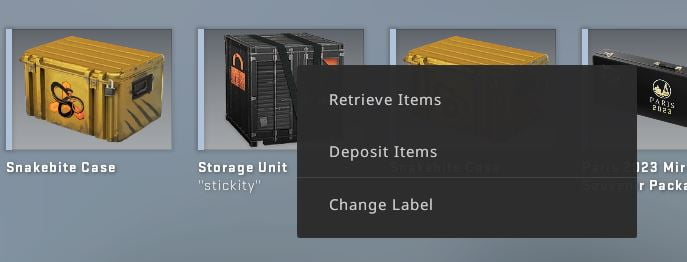
Keeping Track of Changes
Each time you update your container, an “Updated!” indicator will appear, ensuring you can easily monitor the unit’s status. Hovering over the container will display the number of items it contains and the date of the last modification, enhancing your control over your inventory.
Trade Considerations
It’s essential to note that storage units, as a whole, are neither tradable nor sellable. Once purchased, a container becomes permanently bound to your account, so make your selections wisely.
In conclusion, storage units are indispensable tools for CS2 players looking to maintain a well-organized inventory and manage their in-game investments efficiently. By utilizing storages, you can unlock the full potential of your CS2 experience, ensuring that your inventory remains clutter-free and ready for action. Clean your inventory up today with storage units and experience CS2 in its most organized form.





